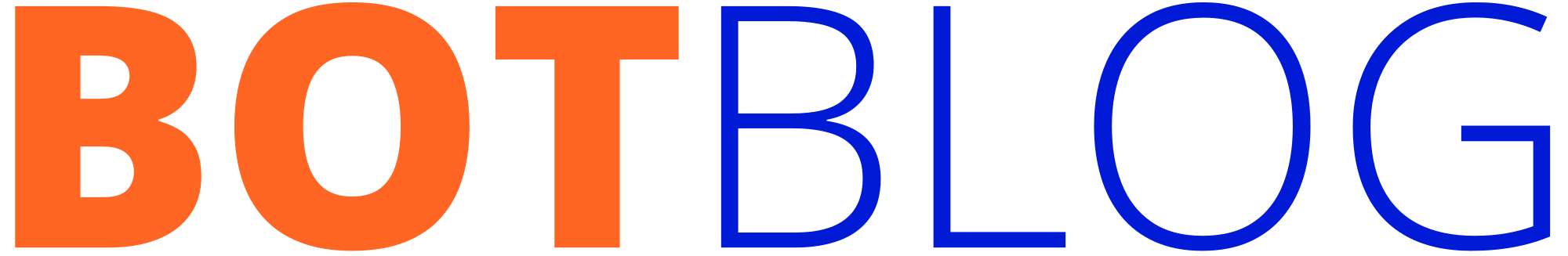Lesson 6 — Backtesting & simulation (Jupyter)
Simulate strategies in Jupyter: load historical ticks/candles, replay data, simulate executions with slippage & partial fills, and compute performance metrics.
Prerequisites
- Lessons 1–5 completed (env, auth, market data, orders, webhooks)
- Jupyter/JupyterLab, pandas, numpy, matplotlib installed
- Historical market data: tick or high-frequency candle files (CSV/Parquet)
Overview
We’ll cover: notebook setup, data loading and normalization, a minimal replay engine, execution simulation (slippage & partial fills), logging trades, and computing metrics (P&L, win rate, drawdown).
1) Jupyter setup
Install or ensure Jupyter is available and create a new notebook for your backtest.
# Install essentials
pip install jupyterlab pandas numpy matplotlib pyarrowUse Parquet for larger datasets (faster and more compact). Start Jupyter Lab with jupyter lab.
2) Load and normalize historical data
Example: load tick CSV with columns: timestamp, price, size, side, symbol.
import pandas as pd
# read tick-level CSV or parquet
df = pd.read_parquet('ticks.parquet') # or pd.read_csv('ticks.csv', parse_dates=['timestamp'])
df = df.sort_values('timestamp').reset_index(drop=True)
df.head()Tip: Convert timestamps to pandas datetime64[ns] and ensure monotonic ordering for deterministic replays.
3) Minimal replay engine
A simple row-by-row replay that calls a strategy.handler on each tick. Keep state small and avoid expensive allocations inside the loop.
class ReplayEngine:
def __init__(self, df, strategy, start_cash=1000.0):
self.df = df
self.strategy = strategy
self.cash = start_cash
self.positions = {} # selection/symbol -> {'size', 'avg_price'}
self.trades = [] # executed trades
def run(self):
for idx, row in self.df.iterrows():
tick = row.to_dict()
orders = self.strategy.on_tick(tick) or []
for order in orders:
exec_report = self.execute(order, tick)
if exec_report['filled'] > 0:
self.trades.append(exec_report)
self._apply_exec(exec_report)
return self.trades
def execute(self, order, tick):
# naive execution: check tick price vs order price and fill accordingly
price = tick['price']
filled = 0.0
status = 'NO_FILL'
if order.get('type','LIMIT').upper() == 'MARKET':
# assume immediate fill at current tick price (or include slippage)
filled = order['size']
status = 'FILLED'
avg_price = price
else:
# limit: simple match condition
if order['side']=='BUY' and price <= order['price']:
filled = order['size']; status='FILLED'; avg_price=order['price']
elif order['side']=='SELL' and price >= order['price']:
filled = order['size']; status='FILLED'; avg_price=order['price']
else:
avg_price = None
return {'order':order,'filled':filled,'avg_price':avg_price,'status':status,'timestamp':tick['timestamp']} Replace naive logic with liquidity-aware fills using orderbook snapshots for higher fidelity.
4) Simulate slippage & partial fills
Use orderbook snapshots to simulate the depth you consume and compute average fill price and possible partial fills.
def simulate_fill_from_orderbook(orderbook, side, size):
"""
orderbook: {'bids':[[price,size],...], 'asks':[[price,size],...]]}
side: 'BUY' or 'SELL'
size: desired size (float)
returns: (filled_size, avg_price)
"""
remaining = size
total_cost = 0.0
if side == 'BUY':
asks = orderbook.get('asks', [])
for p,s in asks:
take = min(remaining, s)
total_cost += take * float(p)
remaining -= take
if remaining <= 0: break
else:
bids = orderbook.get('bids', [])
for p,s in bids:
take = min(remaining, s)
total_cost += take * float(p)
remaining -= take
if remaining <= 0: break
filled = size - remaining
avg_price = (total_cost / filled) if filled > 0 else None
return filled, avg_priceNote: If filled < requested size, report partial fills and remaining; your strategy must decide whether to cancel, reprice or wait.
5) Fees and costs
Include maker/taker fees and any exchange-specific rebates. Apply fees at trade time to compute net P&L.
def apply_fees(amount, price, fee_rate):
# fee_rate expressed as fraction (e.g., 0.001 = 0.1%)
cost = amount * price
fee = cost * fee_rate
return cost + feeTip: Use different fee rates for maker vs taker fills and subtract them from P&L.
6) Compute P&L & performance metrics
After simulation, compute standard metrics: total P&L, trade count, win rate, average P&L, max drawdown, and simple Sharpe-esque ratio.
import pandas as pd
import numpy as np
def compute_metrics(trades):
df = pd.DataFrame(trades)
# Example: compute pnl per trade if entry and exit tracked
pnl = df['pnl'] if 'pnl' in df else pd.Series(np.zeros(len(df)))
total_pnl = pnl.sum()
win_rate = (pnl>0).mean() if len(pnl)>0 else 0
avg_pnl = pnl.mean() if len(pnl)>0 else 0
# simple equity curve and max drawdown
equity = pnl.cumsum()
peak = equity.cummax()
drawdown = (equity - peak)
max_dd = drawdown.min() if len(drawdown)>0 else 0
return {'total_pnl': float(total_pnl),'win_rate': float(win_rate),'avg_pnl': float(avg_pnl),'max_drawdown': float(max_dd)}Tip: Keep trade-level logs with entry/exit timestamps, sizes, prices, fees and client_ref to reproduce results.
7) Replay fidelity & common pitfalls
- Tick vs candle data: candle-level backtests may hide intra-bar fills — use tick-level for execution-sensitive strategies.
- Lookahead bias: ensure signals only use past data (no peeking at future bars).
- Survivorship bias: use historical market lists relevant to the timeframe, not the current universe.
- Latency & slippage: include realistic delay between signal and execution and model slippage from orderbook depth.
8) Reproducibility & logging
Persist the following to reproduce tests: dataset version, seed, strategy code or parameters, start/end timestamps and full trade logs. Use git or dataset fingerprints to identify test runs.
# simple run metadata write
import json, time
meta = {'run_at': time.time(), 'dataset': 'ticks.parquet', 'strategy': 'sma-5-20'}
open('last_run_meta.json','w').write(json.dumps(meta, indent=2))What you’ll build next
Lesson 7 will cover risk management, hedging and deployment for crypto bots: circuit breakers, throttles, green-up strategies and packaging for deployment.