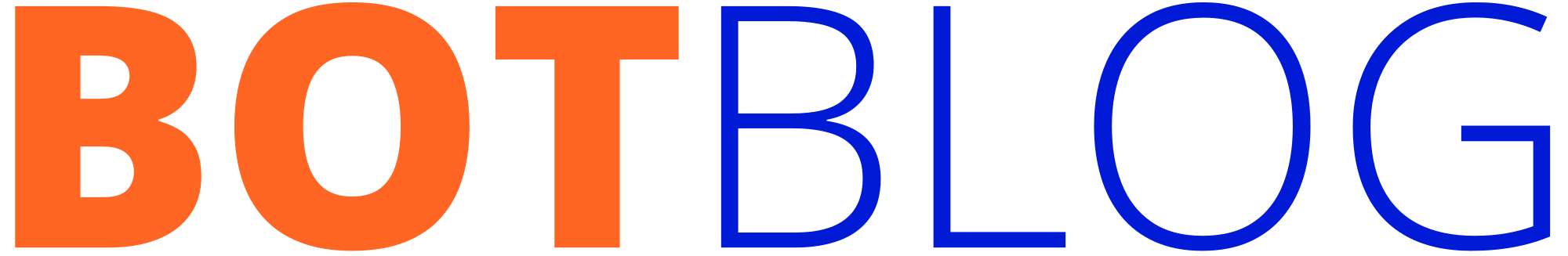If you’re a serious sports bettor or trader, you know the Betfair Exchange operates at lightning speed. Consequently, relying on manual clicks often means missing out on the best prices. Therefore, tools like Market Feeder Pro (MF Pro) become essential.
MF Pro isn’t just another betting interface; it remains one of the pioneering and most robust Betfair automation tools available. The question is: is this Market Feeder Pro review right for you? Let’s dive into what makes this software a powerful, yet complex, piece of kit.
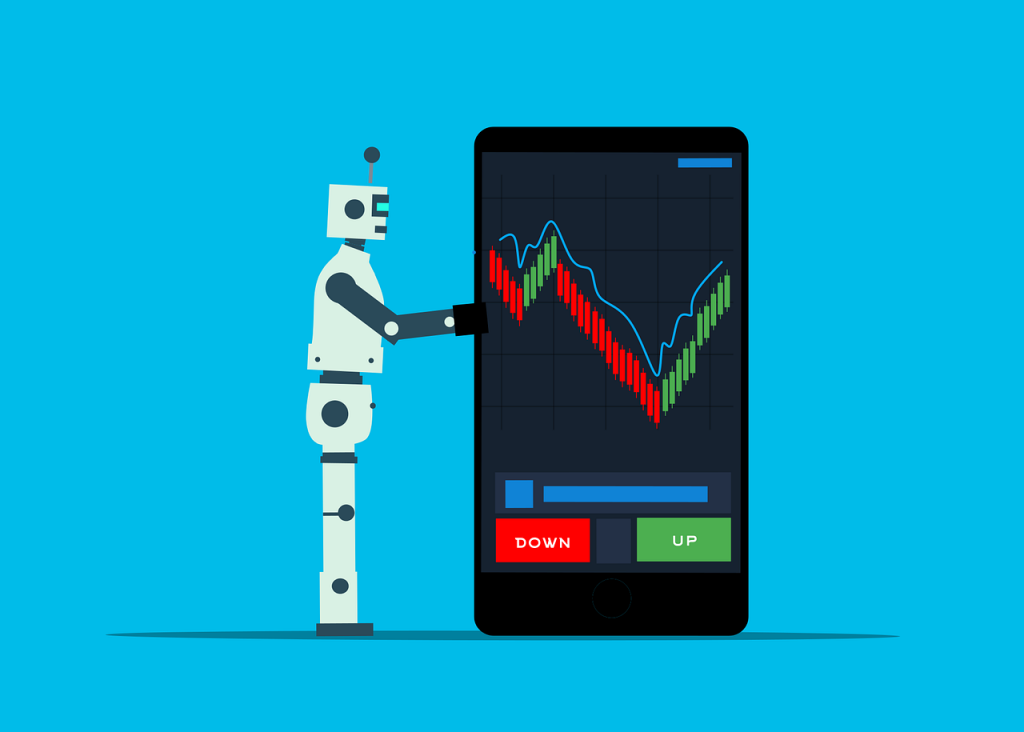
Table of Contents
- What Exactly is Market Feeder Pro?
- The Killer Feature: Triggered Betting (The MF Pro Edge)
- Strategy Example: Automated Lay the Draw with Multi-Step Loss Recovery
- Essential Trading & Analytical Tools
- The Competition: MF Pro vs. Key Rivals
- Who Should Use Market Feeder Pro?
- Technical Requirements & Support
- Navigating the Learning Curve
- Pricing & Cost Breakdown
- Frequently Asked Questions (FAQ)
- The Final Market Feeder Pro Review Verdict
What Exactly is Market Feeder Pro?
First and foremost, Market Feeder Pro is dedicated trading software that connects directly to the Betfair Exchange via its API. While many rival programs focus on speed and manual interfaces (like the trading “ladder”), MF Pro’s core strength focuses on automation and strategy development.
Traders often call it a “bot” creator because it allows them to program complex trading strategies that execute automatically, freeing them from watching the markets 24/7. Having been around for a long time, the software cemented its reputation as a leader in triggered betting. Importantly, MF Pro works across all Betfair markets, including Horse Racing, Football, Tennis, and Greyhounds.
The Killer Feature: Triggered Betting (The MF Pro Edge)
Unquestionably, the single biggest reason traders rely on MF Pro is the ability to create sophisticated, customizable Triggers.
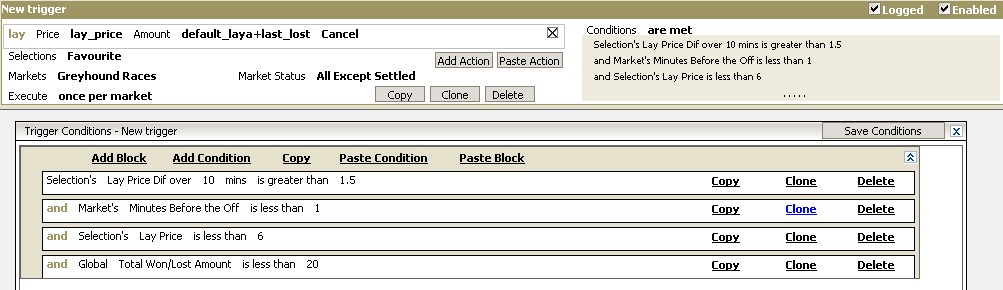
A trigger is a script or a set of logic-based instructions that tells the software exactly when and how to place, cancel, or green up a bet (lock in profit) across a market.
To learn more about how the trigger system works and see examples, visit the official Market Feeder Pro trigger page.
For example, imagine a scenario where you only want to back a football team if its price is above 2.0 and the market volume exceeds £50,000. While a human might struggle to execute this perfectly in under a second, an MF Pro trigger handles it instantly and reliably.
The software features a vast library of conditions and actions—over 50 in total—allowing you to build almost any staking plan, multi-step loss recovery plan, or entry/exit strategy you can dream up. This power is often used to implement complex cross-market strategies that link betting outcomes across two different markets on the same event.
Trader’s Insight: “Other automated software doesn’t have such flexibility. For the ultimate control over custom bot creation, Market Feeder Pro is the gold standard because it allows you to truly program your own customized bot.” — Caan Berry, Professional Trader & Author
Strategy Example: Automated Lay the Draw with Multi-Step Loss Recovery
This strategy demonstrates how MF Pro links multiple rules, conditions, and staking plans across several markets and events:
- Market Selection (Market Locator): The Market Locator automatically scans and loads all football markets where the Draw price is between 3.0 and 4.0, and the Weight of Money (WOM) favours a goal (e.g., Back money > Lay money by 10%).
- Entry Trigger:
- Action: Place a Lay Bet on ‘The Draw’ selection.
- Conditions:
Time_To_Startis exactly 60 seconds (bet is placed right before kick-off) ANDLay_Priceof the Draw is less than 4.0.
- Exit Trigger (Goal Scored):
- Action: Perform a Green Up (cash out for an equal profit on all outcomes).
- Conditions:
Market_Statuschanges from ‘In-Play’ to ‘Suspended’ (indicating a goal or major event) ANDLay_Priceof the Draw is higher than 6.0 (confirming a price spike).
- Loss Recovery Trigger (Martingale):
- Action: After the market settles with a loss, the software automatically tracks the loss amount and calculates the required increased stake for the next qualifying market to recover the previous loss plus a target profit (a Martingale-style staking plan).
- Conditions:
Market_Statusis ‘Settled’ ANDSettled_P/Lis less than 0.
The power of MF Pro lies here: a human cannot accurately track losses and adjust stakes across multiple concurrent football matches, but the software automates the entire process reliably and consistently.
Essential Trading & Analytical Tools
In addition to automation, MF Pro provides a wealth of tools that streamline the trading process and enhance analysis:
- Time Machine (Backtesting): This is a critical feature. It lets you take your custom triggers and run them against a massive database of historical Betfair market data. This means you can test and refine your strategy risk-free, ensuring it is robust and profitable before committing real money.
- Real-Time Data Feeds: MF Pro allows users to monitor market data with faster refresh rates (down to 0.5 seconds) than the standard Betfair website, giving professional traders a crucial speed advantage.
- Excel Integration: If you love spreadsheets, you’ll love this. Users can connect live market data directly into Microsoft Excel, enabling them to use complex formulas and custom data processing alongside the software.
- BetVPS Service: For true 24/7 automation, MF Pro offers an optional Virtual Private Server (VPS) service, enabling you to run your bots continuously without needing your own computer online.
- Standard Trading Features: It also includes the essentials: a quick Ladder Interface for manual trading, One-Click Betting, Auto-Greenup, and sophisticated Dutching and stop-loss features.
The Competition: MF Pro vs. Key Rivals
When selecting Betfair software, traders always compare MF Pro to the big players. Therefore, we compare it here against two key rivals: the speed-focused Geeks Toy and the exchange-agnostic BF Bot Manager.
| Feature | Market Feeder Pro (MFP) | BF Bot Manager (BFBM) | Geeks Toy (GT) |
|---|---|---|---|
| Core Strength | Advanced Scripting/Triggers | Multi-Exchange Bot Management | Manual Speed & Customization |
| Automation Focus | Highly customisable Triggers/Bots (MFP pioneered this) | Extensive pre-made strategies and multiple bot simultaneous running. | Limited/Minimal (Multi-Bet only) |
| Exchange Support | Betfair only | Betfair, Betdaq, Matchbook (separate versions) | Betfair, Betdaq, Matchbook (separate downloads) |
| Backtesting | Time Machine (Excellent) | Yes (Simulation Mode) | Yes |
| Learning Curve | Steep (due to Triggers) | Moderate to Steep (due to features) | Moderate (focus on UI) |
| Annual Cost | Approx. £90 | £149.95 | £60 (Annual) or £120 (Lifetime) |
MF Pro is arguably the most powerful tool for creating unique, complex conditional automation. Meanwhile, Geeks Toy prioritizes lightning-fast manual execution, and BF Bot Manager excels at managing multiple bots across different exchanges. MF Pro is, ultimately, for the strategist who wants to program their way to an edge exclusively on Betfair.
Who Should Use Market Feeder Pro?
Given its advanced feature set, this isn’t a tool for casual gamblers looking for quick tips. Due to its complexity, MF Pro best serves:
- Automation Strategy Developers: People who need to implement highly sophisticated staking plans or cross-market strategies, such as Back-to-Lay on Horse Racing or a complex Lay the Draw system in football.
- Serious and Professional Traders: Those who view sports betting as a dedicated financial endeavor and require the reliability and speed of automation to execute strategies like Scalping during the crucial pre-race period.
- Users with Logical/Programming Minds: Be warned: the learning curve is steep. Mastering the trigger system requires strong logical thinking and comfort with conditional logic.
- The Data-Driven Analyst: MF Pro’s Time Machine is unparalleled for rigorous backtesting. If you need to test your strategy on thousands of historical market scenarios before risking a penny, this feature makes the software essential.
- Cross-Market Strategists: The ability of the trigger system to seamlessly link conditions across multiple concurrent markets (e.g., betting on the Match Odds market based on volume in the Correct Score market) makes MF Pro the tool of choice for designing sophisticated, multi-layered trades.
- 24/7 Unattended Operators: If your strategy targets events that run outside of your local time zone or requires continuous monitoring, MF Pro’s reliability combined with its dedicated BetVPS Service ensures your bots run around the clock without manual intervention.
The developers themselves emphasize that MF Pro is a trading analysis application—consequently, it is not a silver bullet that makes money by itself. Its profitability relies entirely on the quality of the strategy you program into it.
Technical Requirements & Support
To ensure a smooth trading experience with this Market Feeder Pro review tool, consider the following operational details:
- Operating System: MF Pro is a Windows-based application (Windows 7/8/10 or higher). Mac users must run virtualization software (like Parallels or Boot Camp).
- Minimum Specs: Requires a dedicated Windows PC or VPS with a 1.6 GHz CPU and at least 512 MB RAM (1GB recommended if running Excel integration).
- Customer Support: Support is provided via an online ticket system. The development team is highly active and responsive on their official community forum, which serves as a massive knowledge base.
Navigating the Learning Curve
Because MF Pro is such a powerful tool, it demands commitment. To conquer the initial learning curve, we suggest:
- Start Simple: Do not attempt complex cross-market strategies right away. Begin by automating basic functions like placing a single bet or simple stop-loss conditions.
- Utilize the Manual and Library: The software includes a comprehensive user manual and a library of ready-made trigger files. Use these to reverse-engineer how the logic is built.
- Master the Logic: View the trigger system as a programming language. To succeed, you need discipline and a testing mindset that focuses on consistency and long-term data, not emotional trades.
- Engage the Community: The developer-supported forum is one of the most valuable resources. Don’t hesitate to ask specific questions about trigger logic.
Pricing & Cost Breakdown
For serious traders, software is an investment, not an expense. Here is a breakdown of the approximate costs for the core Betfair trading applications:
| Software | Annual Price (Approx.) | Key Difference |
|---|---|---|
| Market Feeder Pro | £180.00 | Focus on custom scripting (Triggers) and superior backtesting. |
| BF Bot Manager | £149.95 | Comprehensive bot manager, great for running many strategies. |
| Geeks Toy | £60.00 | Cheapest annual option; excels in manual trading speed and custom interface. |
| Geeks Toy (Lifetime) | £120.00 | One-time payment for perpetual access—the best long-term value. |
Note: All prices are estimates based on standard annual plans for the full-featured Betfair versions and exclude local VAT or add-on costs like a VPS service.
You can also read our complete review of Geeks Toy and Bf Bot Manager in our Betfair bots section.
Frequently Asked Questions (FAQ)
Q: How much does Market Feeder Pro cost, and is there a free trial?
A: MF Pro operates on a subscription model, costing approximately £180 per year (or a higher monthly rate). Critically, new users can take advantage of a 1-month free trial that includes access to the core software, Market Locator, and the Time Machine feature.
Q: Is there an extra charge for the Time Machine data?
A: Yes, the historical market data (the actual race/match history) is purchased separately from the vendor, though the Time Machine feature itself is included in your subscription. Data costs approximately £6 per month.
Q: Does MF Pro work on Mac computers?
A: Market Feeder Pro is built primarily for the Windows operating system. To run it on a Mac, users typically need to install Windows via virtualization software (like Parallels) or use Boot Camp.
Q: Which sports and markets does the software support?
A: Because it connects directly to the Betfair Exchange API, MF Pro supports virtually all available markets, including the popular ones like Horse Racing, Football, Tennis, Cricket, and Greyhounds.
Q: Is MF Pro a “get rich quick” guarantee?
A: Absolutely not. The software is a tool for executing strategies. Your success depends entirely on the quality of the betting strategy (the triggers) you develop, test, and implement. It removes human error and speed limitations, but it does not guarantee profit.
Final Verdict and Recommendation
Who should buy MF Pro?
We strongly recommend Market Feeder Pro for the advanced trader who satisfies three conditions:
- You have a complex, well-defined strategy that cannot be implemented using simpler automation rules (e.g., cross-market logic or multi-step recovery plans).
- You require robust backtesting capabilities to prove your strategy over historical data before risking capital.
- You are comfortable with a steep learning curve and enjoy programming-like logic.
For traders new to automation, we advise starting with Geeks Toy for its lower cost and focus on manual technique, or BF Bot Manager if you want simpler, pre-built automated strategies immediately.
However, for the ultimate flexibility and control over custom bot creation on Betfair, Market Feeder Pro is the gold standard. It demands a higher price and more commitment, but it gives you the power to truly build your own unique trading edge.
Disclaimer: This Market Feeder Pro review covers advanced trading software. All forms of trading carry risk, and past performance is no guarantee of future results. This content is for informational purposes only and is not financial advice.

Betfair Bot Reviews: Which One Suits You Best?
Which Automated Betfair bot Trading Software is Right For You? Choosing the best Betfair bot in 2026 can be a…

Betfair Trading Strategies: The Ultimate 2026 Guide to Football Betting Automation
Executive Summary: The Era of the Algorithmic Trader The year 2026 marks a turning point for the Betfair Exchange. The…

Dutching Betting Strategy Guide (2026): Includes Free Excel Calculator & Automation Tools
We’ve all been there. You stare at the race card, torn between the 3/1 favourite who looks solid and the…
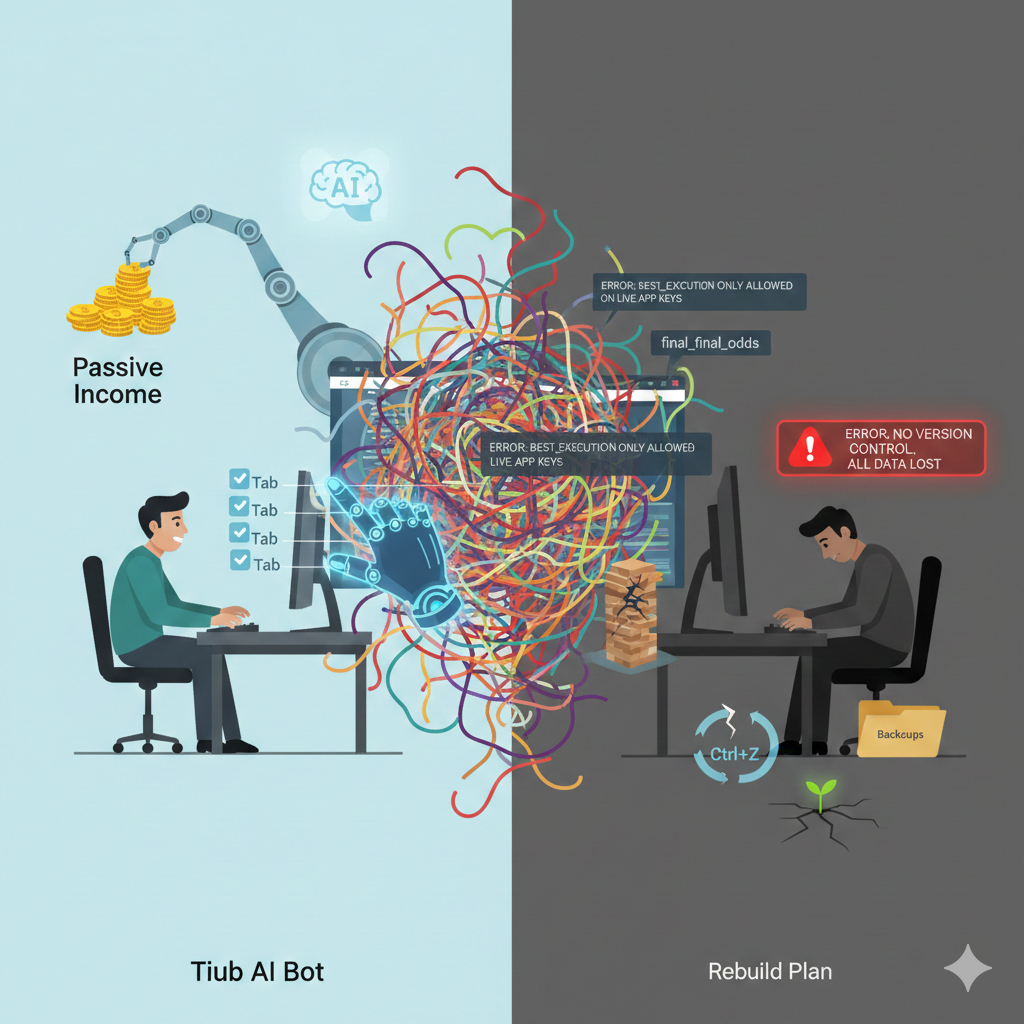
Building a Betfair Bot with Python & AI: Why I Failed (Case Study)
For years, I have obsessed over the Betfair Exchange. I’ve spent countless hours staring at trading ladders on professional software…
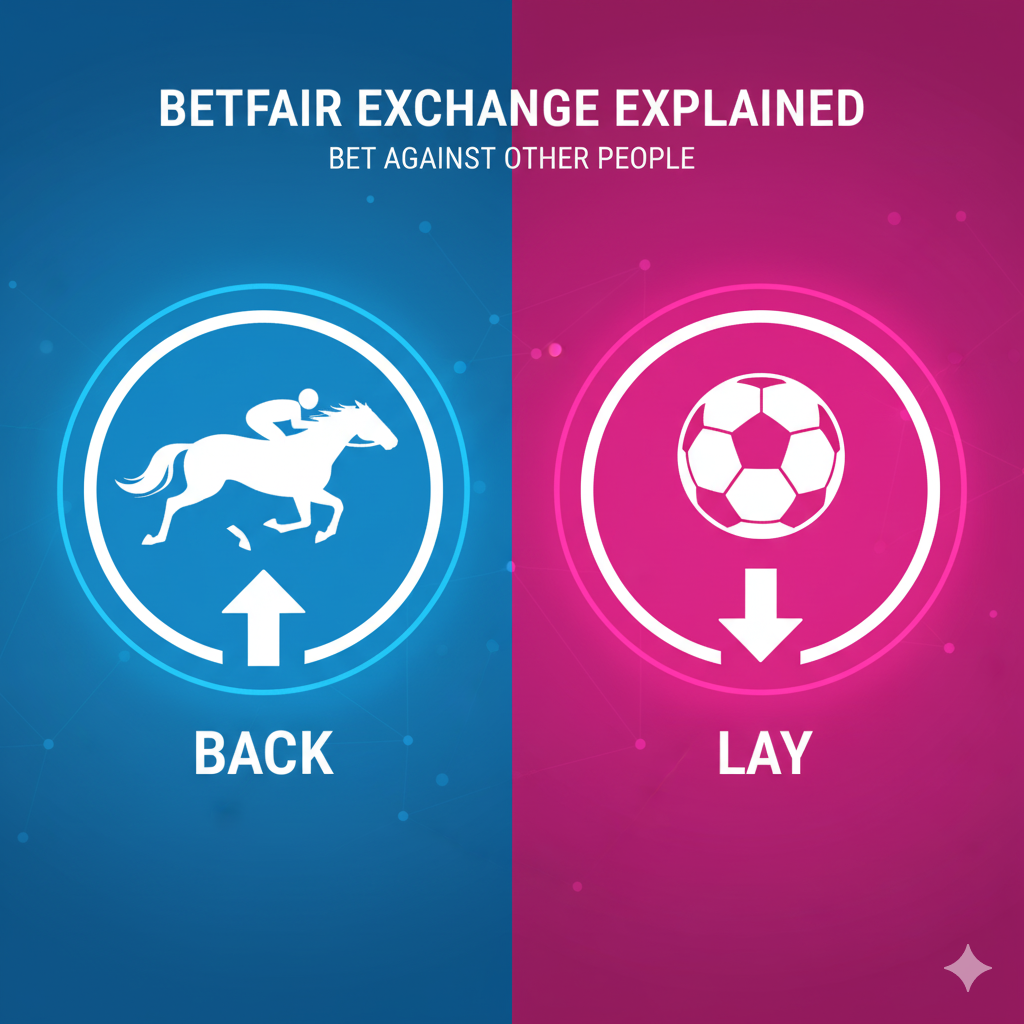
The Ultimate Betfair Trading Guide: History, Strategies
Betfair trading is the secret that professional gamblers don’t want you to know. For decades, the game was rigged. You…
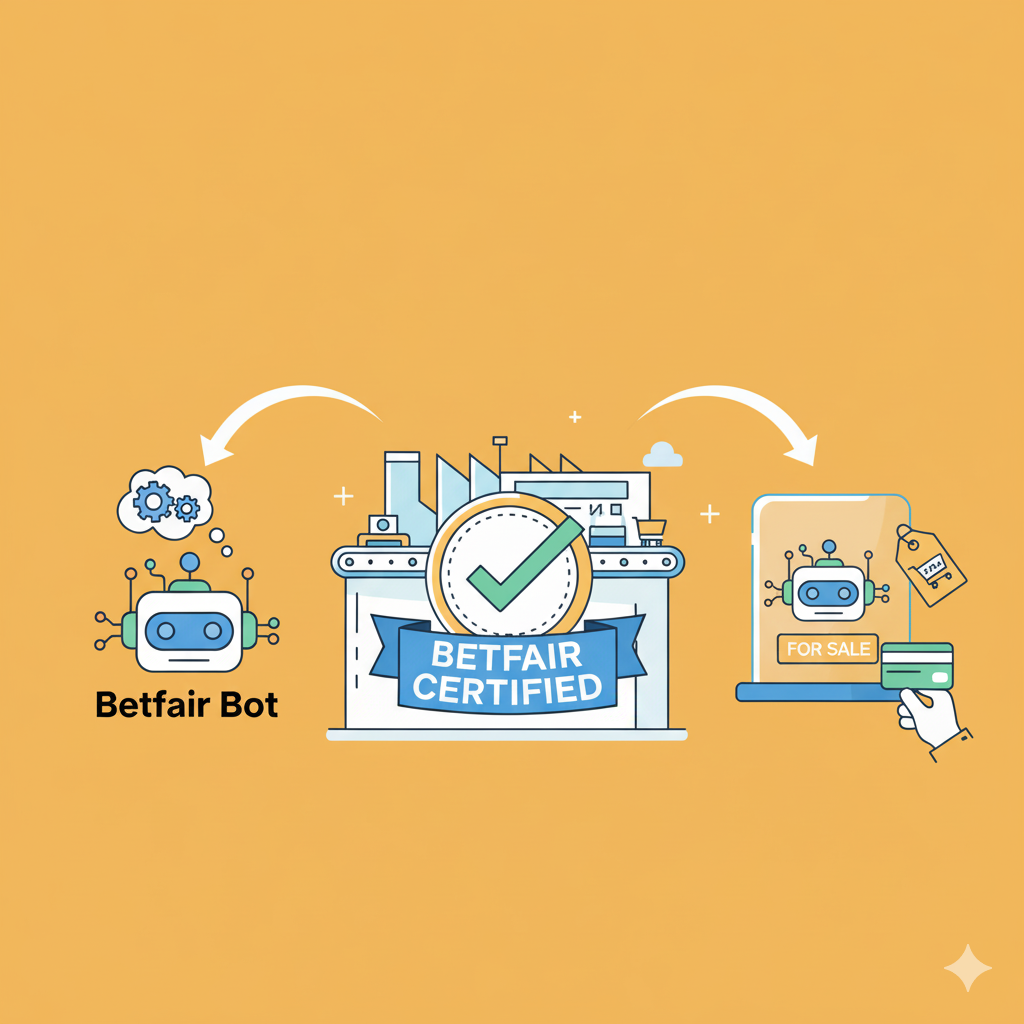
How to Get Your Betfair Bot Certified and Ready to Sell
So, you’ve done it. You’ve spent countless hours coding, testing, and perfecting a Betfair bot. It’s a powerful piece of…
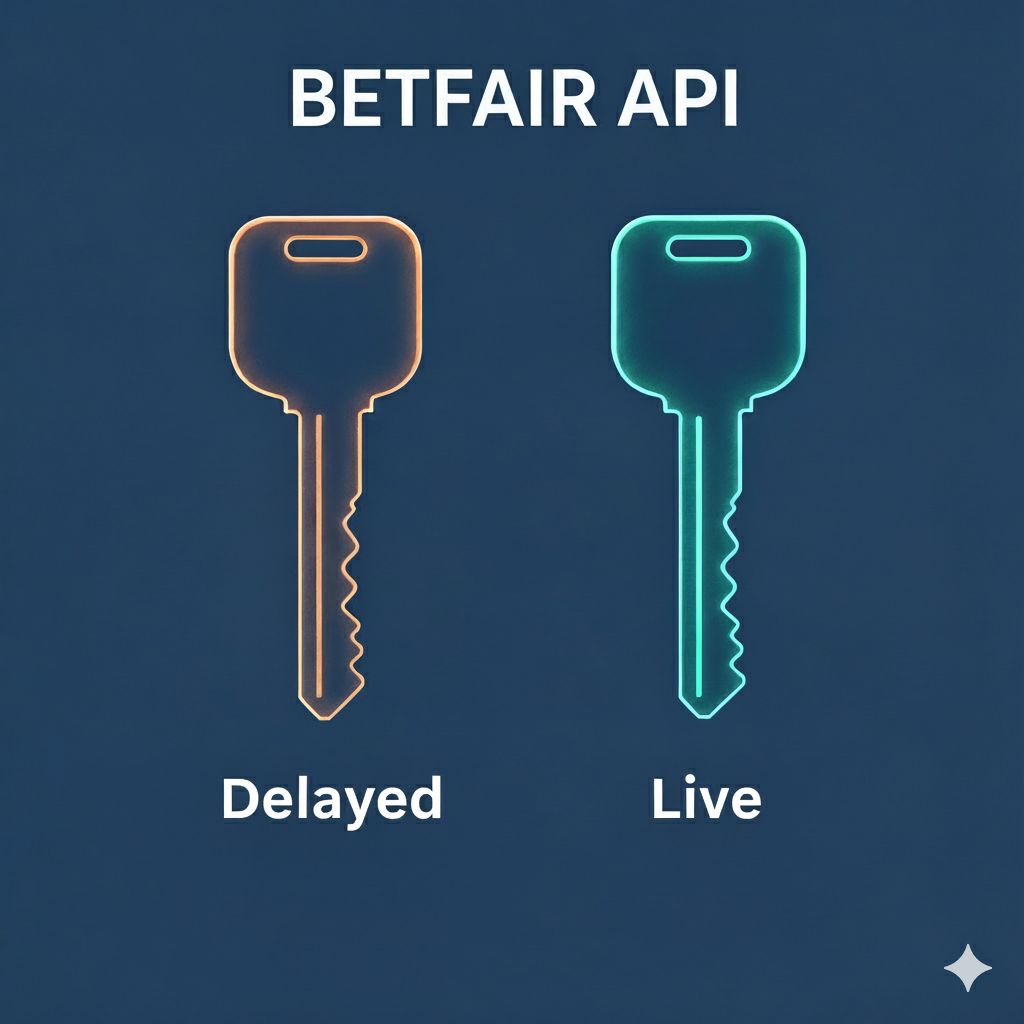
Betfair API Key: Delayed vs. Live Explained (The £299 Cost for Real-Time Trading)
Introduction: The Speed Barrier in Automated Betting If you’re developing a Betfair bot, you’re searching for an edge. That edge…