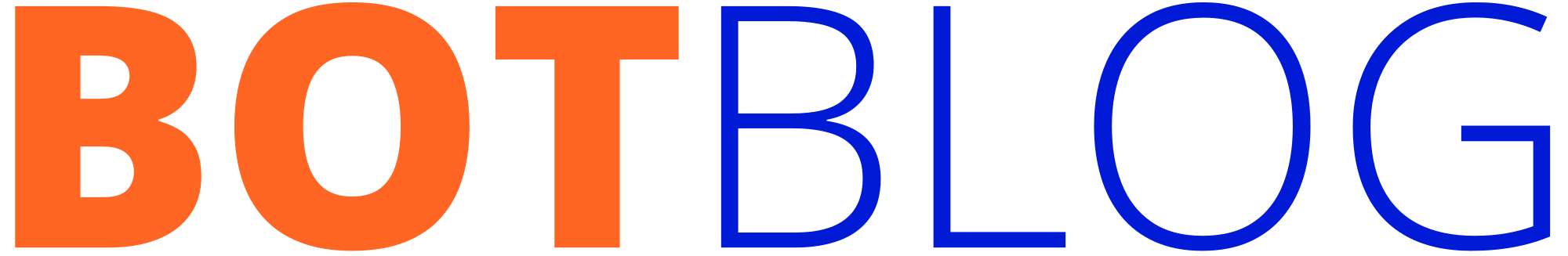In the dynamic, fast-moving world of sports exchange trading, where odds fluctuate in milliseconds, your trading platform is your most critical asset. Speed, precision, and a clear interface are the difference between profit and loss. While many platforms offer basic betting features, few are engineered specifically for the trader who needs to scalp odds and trade positions like a financial markets professional. This is precisely where Geeks Toy Trader earns its legendary reputation among serious sports traders on Betfair and other exchanges.
This guide details why Geeks Toy is the weapon of choice for sports scalpers, breaks down its critical features—including its exceptional charting—its unique pricing, and explains how to set it up for optimal performance.

Why Geeks Toy is the Best Trading Platform for Sports Scalping
Sports trading, particularly scalping on the Betfair Exchange, requires a specific set of functionalities that generic betting websites or apps simply cannot provide. Geeks Toy excels because it is:
- Extremely Lightweight and Stable: Built for performance, it uses minimal system resources, ensuring it doesn’t lag or crash during critical pre-race or in-play trading moments.
- Focused on Price Ladders: It provides an unparalleled, real-time view of the market’s liquidity and momentum through its advanced betting ladder interface.
- Unbelievably Fast: With “hotkeys” that can place, cancel, and hedge bets in milliseconds, it provides a tangible speed advantage over users on standard websites.
An Interesting Fact: The software has such a dedicated following that a common rite of passage for new users is to share their custom-built “Green Up” hotkey scripts on trading forums. The platform’s flexibility has spawned a mini-ecosystem of user-generated plugins and layout templates that are freely shared within its passionate community.
Key Features of Geeks Toy for Sports Traders
1. The Advanced Betting Ladder Interface
This is the absolute core of Geeks Toy. Specifically, The ladder is a dynamic interface for trade execution, mirroring a financial trading DOM.
- One-Click Trading: Click directly on the odds ladder to instantly back or lay a selection at that price.
- Visual Depth of Market: See the available money (liquidity) at each price point, allowing you to gauge market strength and potential price movement.
- Hotkey Customization: Every action—from placing a bet to greening up your profit across all selections—can be assigned to a keyboard key, allowing for instant execution.
2. Superior Integrated Charting for Technical Analysis
This is where Geeks Toy truly separates itself from other betting bots and software. While many platforms offer basic price graphs, Geeks Toy provides powerful, integrated charting tools essential for making informed decisions.
- Real-Time Price & Volume Data: Charts update tick-by-tick, giving you a live view of odds movement and the trading volume behind those moves. Therefore, This allows you to distinguish between meaningful breakouts and false moves with low volume.
- Advanced Technical Indicators: Unlike simpler bots, Geeks Toy comes packed with a full suite of professional indicators like Moving Averages, RSI, MACD, and Bollinger Bands. This allows for sophisticated technical analysis directly within your trading window.
- Multiple Timeframe Analysis: View the same market action across different timeframes (e.g., 1-second, 10-second, 1-minute ticks) simultaneously. This is crucial for scalpers who need to confirm a short-term signal against a longer-term trend.
- Chart Trading Integration: Importantly, the charts aren’t just for analysis. Place and modify orders directly on the chart. These changes instantly reflect in the ladder, creating a seamless workflow between analysis and execution.
3. Unmatched Customization and Layouts
Every trader has a unique style. For this reason, Geeks Toy embraces this with deep customization.
- Save Multiple Layouts: Create and save dedicated layouts for different sports (e.g., Horse Racing, Football, Tennis) and market types (pre-match vs. in-play).
- Fully Modular Windows: Resize, dock, and arrange every element—ladders, charts, one-click screens, profit/loss windows—exactly how you want them. This eliminates clutter and keeps your focus razor-sharp.
4. Powerful One-Click Screen & Automation
For rapid-fire trading, the one-click screen is essential.
- Quick Stake Adjustment: Easily change your stake amount with a single click.
- Instant Execution & Green-Up: Place bets and hedge your position to lock in profit across all outcomes instantly.
- Custom Scripts: Additionally, An active community shares scripts for automating strategies, a feature often missing in simpler bots.
Pricing Model: The Coveted Perpetual Licence
Unlike most modern software that operates on a strict monthly or annual subscription, Geeks Toy has a unique and highly appreciated pricing model.
- Standard Access: Initially, Access to the software typically requires a current monthly subscription fee.
- The Perpetual Licence: However, the developer periodically offers a “Perpetual Licence” for purchase. This is a one-time payment that grants you lifetime access to the software, eliminating all future monthly fees. Consequently, this is a hugely popular option among serious traders who plan to use the platform long-term, as it represents significant savings over time.
- Availability: These perpetual licences are not always available for sale. They arePair Geeks Toy with a low-latency VPS to complete your professional trading setup. Serious traders who treat sports trading as a disciplined business must master this software to succeed.
- Disclaimer: Trading on betting exchanges risks significant financial loss. Gamble responsibly and only with money you can afford to lose. offered at the developer’s discretion, making them a coveted item within the trading community. Keeping an eye on the official website or forum announcements is the best way to find out when they are next offered.
Installation & Optimal VPS Setup
Geeks Toy is a Java-based application. The core requirement is installing Java 8 (JRE 1.8).
- Setup: Download the
.zipfile from the official website, extract it, and run theGeeksToy.jarfile. On Mac/Linux, it’s best launched via Terminal withjava -jar GeeksToy.jar.
The Importance of a VPS (Virtual Private Server)
For serious scalping you should run Geeks Toy on a VPS is considered essential.
- Super Low Latency: Host your platform in a data center close to the Betfair exchange servers (e.g., London). This drastically reduces network delay, giving you a critical speed advantage.
- 100% Uptime & Reliability: Your trading session runs 24/7 unaffected by your home internet outages, power cuts, or computer crashes.
Popular VPS providers among Betfair traders include Betfair Trading VPS, Vultr, and Amazon AWS.

Is Geeks Toy Right For You?
To summarize, Geeks Toy is a specialist’s tool for disciplined sports traders who scalp odds and value execution speed, deep charting analysis, and customization above all else.
Ready to See It in Action? Search for “Geeks Toy trading” on YouTube to find videos of traders using its features on horse racing and football markets.
Conclusion: The Sports Trader’s Edge
In conclusion, professional Betfair traders undisputedly choose Geeks Toy Trader. It doesn’t just offer a ladder; it delivers a complete trading station. The platform combines ultra-fast execution, superior integrated charting, and deep customizability to create a tangible edge. Its unique perpetual licence model provides serious traders with valuable long-term investment potential, while fostering a dedicated and resourceful community.
Pair Geeks Toy with a low-latency VPS to complete your professional trading setup. Serious traders who treat sports trading as a disciplined business must master this software to succeed.
Disclaimer: Trading on betting exchanges risks significant financial loss. Gamble responsibly and only with money you can afford to lose.
-

Lesson 2 — Authentication & API basics
Skip to content Lesson 2 — Authentication & API basics Implement secure authentication for the Betfair API, handle token/session flows, store…
-

Lesson 1 — Environment & sandbox setup
Skip to content Lesson 1 — Betfair: Environment & sandbox setup Get your Python environment ready, create a Betfair sandbox/test account,…
-
Backtest notebook — Jupyter
Annotated notebook pattern for loading ticks, building signals and exporting trade logs for bot replay (ideal for Binder/Colab). Jupyter Category: Code…
-
Webhook handler — Flask
Minimal, secure Flask handler pattern for TradingView webhooks: verify HMAC signature and enqueue processing. Python (Flask) Category: Code Library • Tags:…
-
Pine Script — Alert → Webhook
TradingView Pine v5 example and recommended webhook payload for automation pipelines (include a secret in the alert). Pine Script Category: Code…
-
Green‑up helper — JavaScript
Simplified helper to compute hedge stakes to green up existing positions — adjust for fees and increments before production use. JavaScript…